1) Keep your code as short as possible. This makes it easier to work with.
2) Use variables! They help to keep everything in order and easier to understand.
3) Use other peoples information to your advantage. If you don't know how to do something, look it up on the net.
Thursday, April 3, 2008
Tuesday, April 1, 2008
Make 2 Balls Move Around The Stage Randomly
How To Make A Sprite Chase Another Sprite
In this tutorial I am going to show you how to make a sprite chase after another sprite.
Step 1:
Choose your sprites.
Step 3:
Now get the second sprite following the first and moving towards it slowly.
Lets Begin:
Step 1:
Choose your sprites.
Step 2:
Get the sprite that will be chased moving and bouncing off the edge in a random direction.
Get the sprite that will be chased moving and bouncing off the edge in a random direction.
Step 3:
Now get the second sprite following the first and moving towards it slowly.
If you want to you can make it so that when the sprites touch they say things to one another, but this is only an optional option. To do this use the following code:
Friday, March 28, 2008
Australia Needs An R18+ Rating For Video Games
Hello again everyone. At this moment in time I am not very happy. Why, you might ask? Well, it's all because Australia doesn't have an R18+ rating for video games. Almost every other country in the world which allows video games across their borders has an R18+ rating..... except Australia. So, what exactly does this mean? Well, this means that many great games such as Dark Sector, Grand Theft Auto 4 and possibly even Resident Evil 5 will be banned for release here or stripped down so severely that what we receive is only a partial version of the actual game. All members of parliament believe that we should have this rating for video games. All that is, but Michael Atkinson (S.A state attorney general), and the member of parliament for my local area. It is for this very reason that I am not very happy at all. I mean we truly do see worse real life events in movies and or on the evening news than the things we see or do in make-believe/ fantasy video games. I remember being so shocked at the footage of the Twin Towers terrorist attacks, the Cronulla race riots, hostage decapitations & shootings, etc. all shown on our local televisions during daytime hours! The real punchline to this is that R18+ hardcore, realistic, violent action movies are freely available at most local supermarkets and video stores for purchase without I.D. and even X rated pornography is currently being sold in the city of Adelaide, South Australia, even though it is supposed to be banned for sale in this state (perhaps you should focus on the real dangers to our society Mr. Atkinson). Has Mr. Michael Atkinson actually played any of these banned games such as Dark Sector, or is he suffering from the "I don't play action video games (thus I must be morally right) mentality?" Does he believe that most games contain ultra realistic violence that causes players to de-evolve into mass murderers or x-rated nudity that causes young men to become future rapists etc., for if this is a part of his argument to ban these products I feel he is badly mistaken. University research has shown in past that this line of thought re video games and it's impacts upon those whom enjoy playing them is inaccurate and unfounded. Have you ever seen a naked character in video game polygonal form, for most are extremely unrealistic and cartoonish and are never likely to be able to compete with an real life x-rated video star! Similarly the violence depicted in most modern computer video games is usually very unrealistic (Dark Sector I am looking at you) and is much more realistically depicted in action movies and on television. I feel that if he were to actually experience these games first hand (and in depth, not just for five minutes) he would likely find that most modern games produced (at great expence to the publishers by the way) contain much more depth than simple violence (i.e. good story lines, moral choices which in the main are for good vs evil play, strategy requiring deep thought, etc.). I believe that adults in a democratic and free society should be able to purchase adult content video games in a well controlled manner (i.e. from specialist game stores requiring age identification). I have included a poll on the right side of the screen so that you can have your say and vote as to whether you think Australia should have an R18+ rating for games, so if you would like to have your opinion or share the same views as I do then please go right ahead and vote.
How To Make A Sprite Move Towards Your Mouse Pointer When You Click
Hey Everyone, this tutorial will teach you how to make a sprite follow and move towards your mouse pointer/ cursor when you click.
Step 2:
Get the sprite following your mouse cursor. This way, wherever you point your mouse the sprite will look in that direction.
Step 3:
Now make the sprite recognise that when you click and hold down the left mouse button you want it to go to the move command.

Now make the sprite recognise that when you click and hold down the left mouse button you want it to go to the move command.
Step 4:
Now, get the sprite to move in the direction of your mouse pointer when you hold the left mouse button.
Now, get the sprite to move in the direction of your mouse pointer when you hold the left mouse button.
Have fun making those sprites move in the direction you choose!
My Blog Content
As of now I am going to be posting tutorials for other scratch projects as well as reviewing some of the great games out there. It is also possible that I may add some funny videos or other things on here, so keep posted.
Friday, February 15, 2008
Hey Everyone!
Step 6: For this step we will have to draw a finish line.
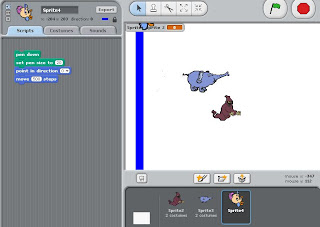
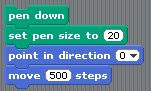
Step 7: Finally, make it so that when one of the sprites touches the finish line it says ‘I WIN!’ for 2 seconds and the race stops.
The following is the instructions as to how to make a race in Scratch. HAVE FUN RACING!!!!
How To Make A Race In Scratch:
Step 1: Choose your racing sprites. They must have 2 costumes. Go to Costumes tab > import.

Step 2: Now reduce the size of the sprites.
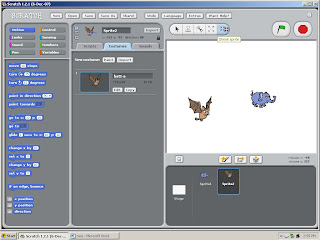
Step 3: For this step you will have to get the sprites moving and changing their costumes. For the second sprite just duplicate the first and change its costumes.

Step 4: Get the sprite bouncing off the edge and facing the right way.

Step 5: Now get the sprite moving at a random speed.
Step 1: Choose your racing sprites. They must have 2 costumes. Go to Costumes tab > import.
Step 2: Now reduce the size of the sprites.
Step 3: For this step you will have to get the sprites moving and changing their costumes. For the second sprite just duplicate the first and change its costumes.

Step 4: Get the sprite bouncing off the edge and facing the right way.

Step 5: Now get the sprite moving at a random speed.
Step 6: For this step we will have to draw a finish line.
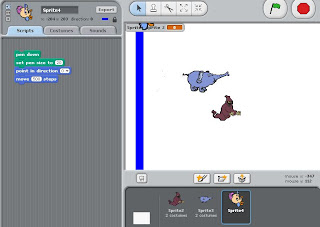
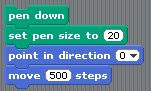
Step 7: Finally, make it so that when one of the sprites touches the finish line it says ‘I WIN!’ for 2 seconds and the race stops.
Now you have completed your race! Race as much as you want and have FUN!
Thursday, February 14, 2008
Subscribe to:
Comments (Atom)









